Download the Techs-on-Call remote support program for Windows
Download the Techs-on-Call remote support program for Macs
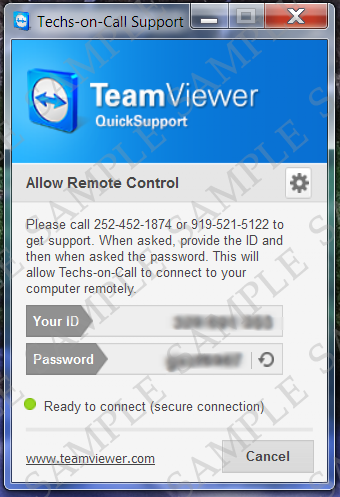
Techs-on-Call now has a remote program which lets us connect to your computer through the internet. Download the program above and save it to your computer. After you save the program, run it. The program will open and look similar to what you see on the right; this image is not the actual program itself. First we will need your 9 or 10 digit ID. After entering and verifying that ID, we will then need your 8 character password. After that we can connect to your computer.
In the future, we might only need the password. Techs-on-Call cannot connect to your computer without a password and you will always know when we are connected.
Techs-on-Call may still bill you for time spent working on your computer.
Note: The remote support program we use is Teamviewer version 8. On June 1, 2021, this will no longer work. You will be required to update to Teamviewer version 13 to continue to receive support. More details will be made available in late January.


